Today I want to show you how to design your own app easily, with a free template app maker that works on Android, IOS, Windows, and Blackberry phones. You can build any type of app you could imagine, for:

- Promoting a website, building your email list
- Small businesses, restaurants, etc.
- Churches
- Podcasts
- Pretty much anything
Appy Pie is a mobile app creator website that allows people to create different types of apps through it’s WYSIWYG editor (what you see is what you get), so you can see what your app will look like on the screen as you make it. They also make it easy to use with many templates that you can choose from. They even have a website converter that allows you to convert your website into an app.
Over 1 million mobile apps have been created using Appy Pie. Some of the top features of apps created with Appy Pie include in-app purchases, e-commerce, shopping carts, push notifications, location-based services and more. As I mentioned before, it’s free to use but with 2 catches:
#1: With the free option, Appy Pie will place ads on your app, and…
#2: Appy Pie will publish your app on it’s own marketplace, but not on Google Play or the Apple app store/iTunes.
If you don’t mind a couple of ads, this could be a good option for you. If you get the basic plan (or higher), they won’t place ads on your app.
Now, about the matter of publishing your app yourself, Appy Pie will do that for you with a paid plan which starts at just $15 per month, or you can do this yourself through the Android and Apple app publishers. This is not hard to do, you can read their tutorials on how to publish your app to Google Play here and the Apple/iTunes store here.
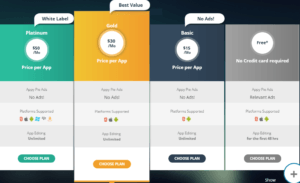
Alternatives
Very affordable app developers can be found on Fiverr.com. Some other alternatives to AppyPie include:
- MyAppBuilder.com
- CreateMyFreeApp.com
- MobinCube.com
Getting Started
Personally, if “free” is all I have in the budget, then I wouldn’t mind some ads and publishing the app myself. If you would like to get started designing your app with Appy Pie, go on over to Appiepie.com and click the “create your free app” button.
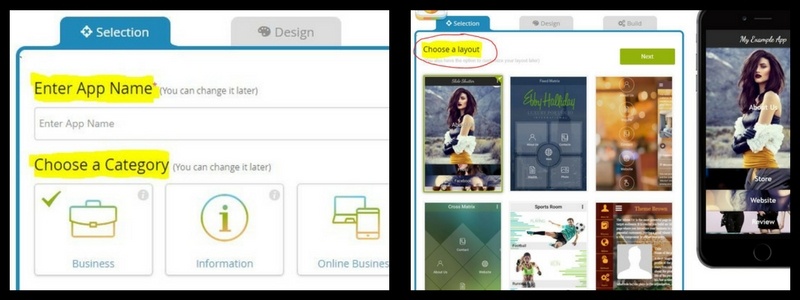
Enter your new app’s name and choose a category for your app. Next, you will be prompted to enter your Facebook and Website URL if you want to import data from them to include in your app (you can skip this for now). For the next step, you will choose a theme for your app. This will determine the “look” of your app and there are many professionally designed theme templates to choose from. You can see what your app will look like on the right as you go through the editing process. I left helpful links below to get you started including some easy tutorials.
Helpful Links:
How to create an app using Appie Pie
How to make a mobile commerce app
Integrating your blog into an app
